How to
write web application? using Eclipse IDE
developing the first servlet program
1. creating the home.html page
2. creating the lifycycleservlet
3. creating deployment descriptor
4. deploying the application
5. running the application
developing the first servlet program
1. creating the home.html page
2. creating the lifycycleservlet
3. creating deployment descriptor
4. deploying the application
5. running the application
·
Now we are going to write one servlet program
First
stop the tomcat server
·
Right click on tomcat button, choose stop option
·
Now we will get like below
Now I want to clear the logs that is place the cursor on
logs (text (red color) and right click the mouse , clear.
·
Go to project explorer tab, right click
Select new->other->press enter
·
Here you will have project templates, you will
see only if you installed eclipse java ee developer
·
Go to WEB folder->dynamic web project
·
Click on Next button
·
Give any name for project name: I will give
“simpleservletproject”, and use the default location that is workspace
location, and select the tomcat server (no need to worry by default it will be
selected), configuration will be the same tomcat configuration. Every thing I
kept default( I didn’t change )
·
Click on next
·
Select scr folder
·
Click on next. I kept all are default (after
selecting scr folder)
·
Context root ( I will explain you later this
one) right now I want to keep it default
·
·
And enable generate web.xml deployment
descriptor
·
And click finish
·
Now it will display one small dialog box(in some
systems) , click on yes
·
Now select the server tab
·
Select deployment descriptor from left hand side
folder like below diagram
·
Go to window bar and choose show
view->navigator
·
This is how we are organizing the file system, .class path and metadata for eclipse
·
Expand the webContent
folder from left side->web
·
Just double click on web.xml file
·
It shows the xml view
·
Click on source
tab
·
This is web.xml file,
What
is WebContent file? It contains the web files like html, jsp, javascript files
·
Go to WebContent->right click->new->other->
·
Click on html file and click on next
·
·
give the
file name(ex: index.html
·
Click on Next
·
Click on finish button
·
Write the name of the web application at title
tag
·
You can write any text message in the body
·
We have web.xml file which actually tells web
server
·
You can remove all the tags in the web.xml file
Now
go to simpleservletproject folder leftside of the explorer
·
Right click->Run As->Run on Server
·
Click on ok button
·
Which server you want , select i.e Tomcat server
·
Click on next
·
Select the configuration project
·
Click on finish button
·
Inside eclipse browser tab will be opened and
executed the web application
·
Whatever we typed in index.html that is
displayed
USING NOTE PAD:
USING NOTE PAD:
No we will talk about the context
1. creating the home.html page
2. creating the lifycycleservlet
3. creating deployment descriptor
4. deploying the application
5. running te application
2. creating the lifycycleservlet
3. creating deployment descriptor
4. deploying the application
5. running te application
1st step:
<html>
<head>
<title servlet example </title>
</head>
<body>
<form action="myfirstServlet"><br/><br/><br/>
<center>
<input type="submit" value="invoke servlet lifecycle"/>
</center>
</form>
</body>
</html>
2. creating the lifycycleservlet
package com.rajendra.servlets;
import javax.servlet.*;
public class LifeCycleServlet implements Servlet
{
public void init(ServletConfig sc)
{
System.out.println("init() method");
}
public void service(ServletRequest req, ServletResponse res) throws ServletException, java.io.IOException
{
java.io.PrintWriter out=res.getWriter();
out.println("hi frm lifecycleservlet");
System.out.println("in service");
}
public void destroy()
{
System.out.println("in destroy()")
}
public String getServletInfo()
{
return "LifeCycleServlet";
}
public ServletConfig getServletConfig()
{
return config;
}
private ServletConfig config;
}
creating the deployment descriptor
package com.rajendra.servlets;
import javax.servlet.*;
public class LifeCycleServlet implements Servlet
{
public void init(ServletConfig sc)
{
System.out.println("init() method");
}
public void service(ServletRequest req, ServletResponse res) throws ServletException, java.io.IOException
{
java.io.PrintWriter out=res.getWriter();
out.println("hi frm lifecycleservlet");
System.out.println("in service");
}
public void destroy()
{
System.out.println("in destroy()")
}
public String getServletInfo()
{
return "LifeCycleServlet";
}
public ServletConfig getServletConfig()
{
return config;
}
private ServletConfig config;
}
creating the deployment descriptor
What is web.xml file
Web Application Folder Structure
How does the container know which servlet the client has requested for?
Web Container
Work flow of Servlet
Web Application Folder Structure
How does the container know which servlet the client has requested for?
Web Container
Work flow of Servlet






















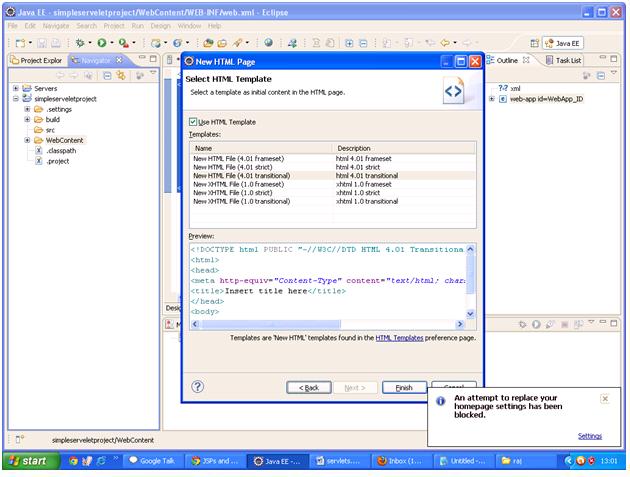










No comments:
Post a Comment